When using Import Employee Data, what must you include in your import file for Employee Central data?
How do the Talent Approval group and Finance Controller participate in the workflow illustrated in the attached screen shot? Please choose the correct answer.

What actions can you take within the Manage Business Configuration tool? There are 3 correct answers to this question.
Which permission controls a user to access the Edit button in the History of the Job Information block?
Your customer completed a Job Information portlet import. They realized that a field value was NOT correct for all employees. How
can they fix this issue?
Please choose the correct answer.
Your customer needs to set up a workflow to direct approval processes to the head of a business unit. What steps would you take to complete their requirement? There are 2 correct answers for this question.
Your customer reports that every employee's compa ratio, stored under Compensation Information, is incorrect. Which foundation object should you review first with the customer to verify the data? Please choose the correct answer.
How can you remove employee records using Import Employee Data? Note: There are 2 correct answers to this question.
What is the correct sequence in which to load the employee data files into SAP SuccessFactors Employee Central? Please choose the correct answer.
Which employment objects support country-specific fields? There are 2 correct answers for this question
What picklist feature is only available for generic object picklists? Please choose the correct answer.
When creating a field for a generic object, which types require a valid values source? There are 3 correct answers to this question.
What does the Report Distributor allow you to do? There are 2 correct answers to this question.
On the joblnfo HRIS element, where do you assign the catch-all rule for event reason derivation?
You need to set up a new warning message that will appear when an employee modifies their marital status in their employee data.
How would you set up this rule?
There are 2 correct answers to this question.
Which pages support onlnit business rules? There are 2 correct answers to this question.
Based on the information in the attached screenshot, what XML configuration would you use to configure propagation mapping? Please choose the correct answer.
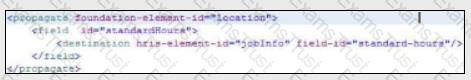
How do you add another approver to an in-progress workflow?
Which methods to alter employee files trigger event reason derivation when editing the Job Information Portlet? There are 2 correct answers to this question.
According to SAP guidelines, what can you do in the Event picklist when configuring events and event reasons? There are 3 correct answers to this question.
Where can you apply rule contexts? Note: There are 2 correct answers to this question.
With which location record can a legal entity record with an effective start date of today be associated? Note: There are 2 correct answers to this question.
What value do you enter in the manager field when importing employee data? Please choose the correct answer.