Create a playbook called packages.yml that:
----------------------------------------------
--> Installs the php and mariadb packages on hosts in the dev, test, and prod host
groups.
--> Installs the Development Tools package group on hosts in the dev host group.
--> Updates all packages to the latest version on hosts in the dev host group.
Create user accounts
------------------------
--> A list of users to be created can be found in the file called user_list.yml
which you should download from and
save to /home/admin/ansible/
--> Using the password vault created elsewhere in this exam, create a playbook called
create_user.yml
that creates user accounts as follows:
--> Users with a job description of developer should be:
--> created on managed nodes in the "dev" and "test" host groups assigned the
password from the "dev_pass"
variable and these user should be member of supplementary group "devops".
--> Users with a job description of manager should be:
--> created on managed nodes in the "prod" host group assigned the password from
the "mgr_pass" variable
and these user should be member of supplementary group "opsmgr"
--> Passwords should use the "SHA512" hash format. Your playbook should work using
the vault password file
created elsewhere in this exam.
while practising you to create these file hear. But in exam have to download as per
questation.
user_list.yml file consist:
---
user:
- name: user1
job: developer
- name: user2
job: manager
Create a playbook called hwreport.yml that produces an output file called /root/
hwreport.txt on all managed nodes with the following information:
------------------------------------------------------------------------------------------------------
--> Inventory host name
--> Total memory in MB
--> BIOS version
--> Size of disk device vda
--> Size of disk device vdb
Each line of the output file contains a single key-value pair.
* Your playbook should:
--> Download the file hwreport.empty from the URL
hwreport.empty and
save it as /root/hwreport.txt
--> Modify with the correct values.
note: If a hardware item does not exist, the associated value should be set to NONE
----------------------------------------------------------------------------------------------
while practising you to create these file hear. But in exam have to download as per
questation.
hwreport.txt file consists.
my_sys=hostname
my_BIOS=biosversion
my_MEMORY=memory
my_vda=vdasize
my_vdb=vdbsize
Install and configure Ansible on the control-node control.realmX.example.com as
follows:
-------------------------------------------------------------------------------------------
--> Install the required packages
--> Create a static inventory file called /home/admin/ansible/inventory as follows:
node1.realmX.example.com is a member of the dev host group
node2.realmX.example.com is a member of the test host group
node3.realmX.example.com & node4.realmX.example.com are members of the prod
host group
node5.realmX.example.com is a member of the balancers host group.
prod group is a member of the webservers host group
--> Create a configuration file called ansible.cfg as follows:
--> The host inventory file /home/admin/ansible/inventory is defined
--> The location of roles used in playbooks is defined as /home/admin/ansible/ roles
Create a role called apache in "/home/admin/ansible/roles" with the following
requirements:
--> The httpd package is installed, enabled on boot, and started.
--> The firewall is enabled and running with a rule to allow access to the web server.
--> template file index.html.j2 is used to create the file /var/www/html/index.html
with the output:
Welcome to HOSTNAME on IPADDRESS
--> Where HOSTNAME is the fqdn of the managed node and IPADDRESS is the IP-Address of
the managed node.
note: you have to create index.html.j2 file.
--> Create a playbook called httpd.yml that uses this role and the playbook runs on
hosts in the webservers host group.
Install and configure ansible
User bob has been created on your control node. Give him the appropriate permissions on the control node. Install the necessary packages to run ansible on the control node.
Create a configuration file /home/bob/ansible/ansible.cfg to meet the following requirements:
• The roles path should include /home/bob/ansible/roles, as well as any other path that may be required for the course of the sample exam.
• The inventory file path is /home/bob/ansible/inventory.
• Ansible should be able to manage 10 hosts at a single time.
• Ansible should connect to all managed nodes using the bob user.
Create an inventory file for the following five nodes:
nodel.example.com
node2.example.com
node3.example.com
node4.example.com
node5.example.com
Configure these nodes to be in an inventory file where node1 is a member of group dev. nodc2 is a member of group test, nodc3 is a member of group proxy, nodc4 and node 5 are members of group prod. Also, prod is a member of group webservers.
Create a role called sample-apache in /home/sandy/ansible/roles that enables and starts httpd, enables and starts the firewall and allows the webserver service. Create a template called index.html.j2 which creates and serves a message from /var/www/html/index.html Whenever the content of the file changes, restart the webserver service.
Welcome to [FQDN] on [IP]
Replace the FQDN with the fully qualified domain name and IP with the ip address of the node using ansible facts. Lastly, create a playbook in /home/sandy/ansible/ called apache.yml and use the role to serve the index file on webserver hosts.
Create a file in /home/sandy/ansible/ called report.yml. Using this playbook, get a file called report.txt (make it look exactly as below). Copy this file over to all remote hosts at /root/report.txt. Then edit the lines in the file to provide the real information of the hosts. If a disk does not exist then write NONE.
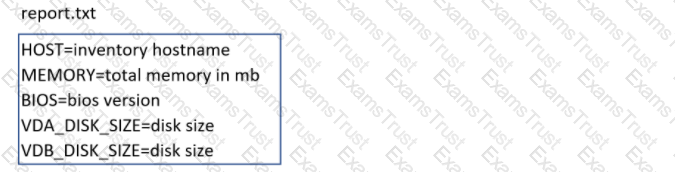
Create a file called packages.yml in /home/sandy/ansible to install some packages for the following hosts. On dev, prod and webservers install packages httpd, mod_ssl, and mariadb. On dev only install the development tools package. Also, on dev host update all the packages to the latest.
Create a playbook /home/bob /ansible/motd.yml that runs on all inventory hosts and docs the following: The playbook should replaee any existing content of/etc/motd in the following text. Use ansible facts to display the FQDN of each host
On hosts in the dev host group the line should be "Welcome to Dev Server FQDN".
On hosts in the webserver host group the line should be "Welcome to Apache Server FQDN".
On hosts in the database host group the line should be "Welcome to MySQL Server FQDN".