In a Qlik Sense environment, users in the finance department can successfully log In to the hub and open or apps in the Finance stream.
Developers in the Finance department are unable to modify the HTML code for widgets
Where should the system administrator determine the source of this issue?
An administrator must configure a QA environment to test apps before moving them to production.
Once the apps are ready, each user from the Tester directory must be able to publish their apps to a stream named ‘’App Testing’’ the users have Read and Publish access to the App Testing stream.
All user are assigned the AuditAdmin role in the QMC, but do they NOT have access to the App section of the QMC.
Which security rule should the administrator use to enable access for the users?
A system administrator has a multi-node Qlik Sense environment with one central node and rim node.
Users report that they see old data In the apps. One data source adds two million rows per day. The tome required to complete the reload task increased every day, Which cause department tasks to miss their schedule.
The system administrator decides to add a rim node.
Which services should run on the run node?
Refer to the exhibit.
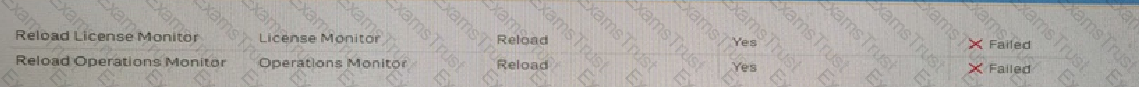
Qlik Sense Enterprise is deployed in a multi-node environment. The environment is sequence into a central, a scheduler, and a consumer node. A system administrator routinely performs updates and available that the system accepts the updates correctly. The system administrator notices that reloads of the License Monitor Operations Monitor fail with this message.
What should the system administrator do to resolve this issue?
Refer to the exhibit.
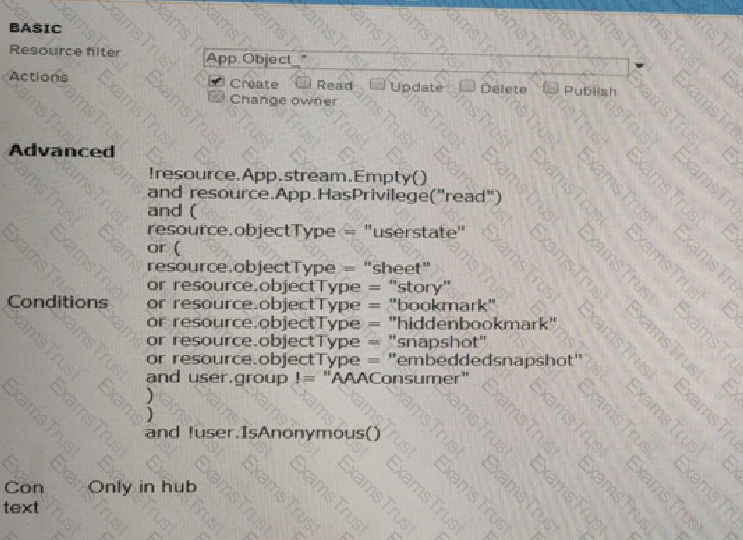
A system administrator creates the security rule shown No other custom security rules exist
What effect will the security rule have when applied to a user?
A system administrator is creating a user directory connector (UDC) for an Active Directory using SSL Which path should the administrator use to configure the UDC?
A system administrator has a Qlik Sense environment with a central node and a scheduler node. One of the apps loads data from text files which are located in the FinanceData folder on the D drive on the central node
The system administrator creates a folder data connection and sets Name = Finance Data and Path = D :\FinanceData
When the reload task runs for lint firs! lime, it tails
What is the cause of the error?