Refer to the exhibits.
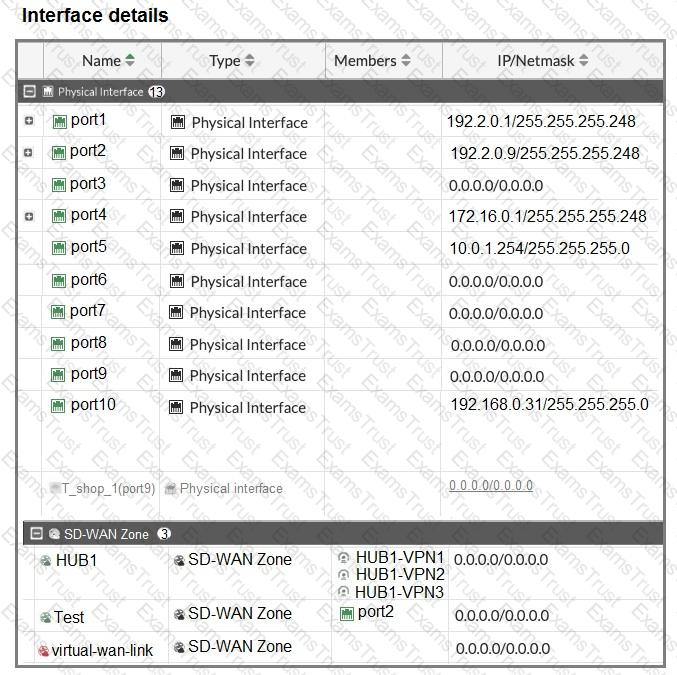
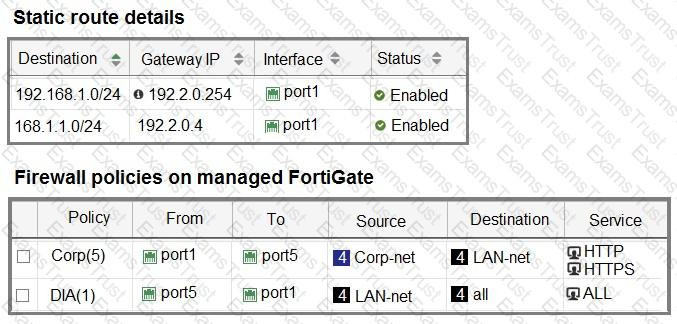
The interface details, static route configuration, and firewall policies on the managed FortiGate device are shown.
You want to configure a new SD-WAN zone, named Underlay, that contains the interfaces port1 and port2.
What must be your first action?
The SD-WAN overlay template helps to prepare SD-WAN deployments. To complete the tasks performed by the SD-WAN overlay template, the administrator must perform some post-run tasks. What are two mandatory post-run tasks that must be performed? (Choose two.)
You configured an SD-WAN rule with the best quality strategy and selected the predefined health check, Default_FortiGuard, to check the link performances against FortiGuard servers.
For the quality criteria, you selected Custom-profile-1.
Which factors does FortiGate use, and in which order. to determine the link that it should use to steer the traffic?
Refer to the exhibit.
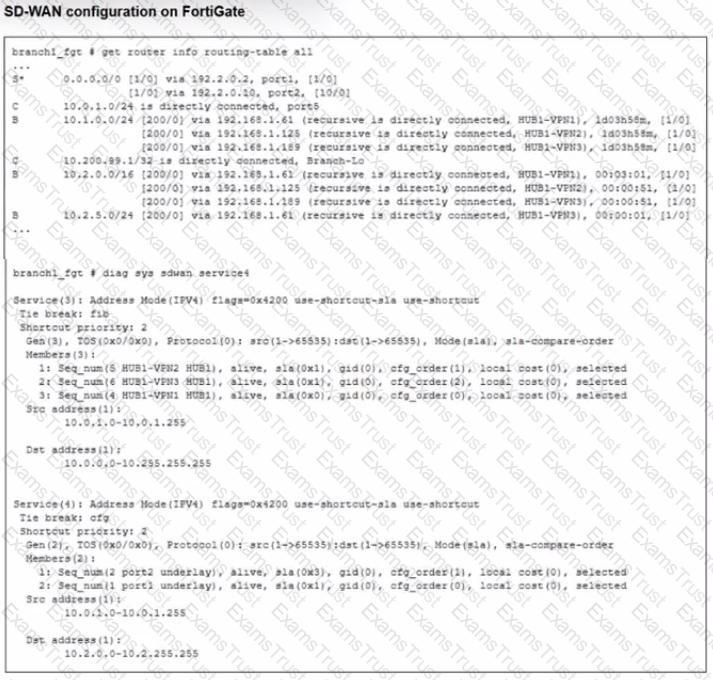
Which SD-WAN rule and interface uses FortiGate to steer the traffic from the LAN subnet 10.0.1.0/24 to the corporate server 10.2.5.254?
Exhibit.
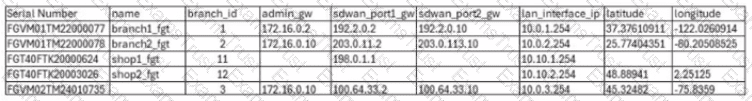
For your ZTP deployment, you review the CSV file shown in exhibit and note that it is missing important information. Which two elements must you change before you can import it into FortiManager? (Choose two.)
Refer to the exhibits.
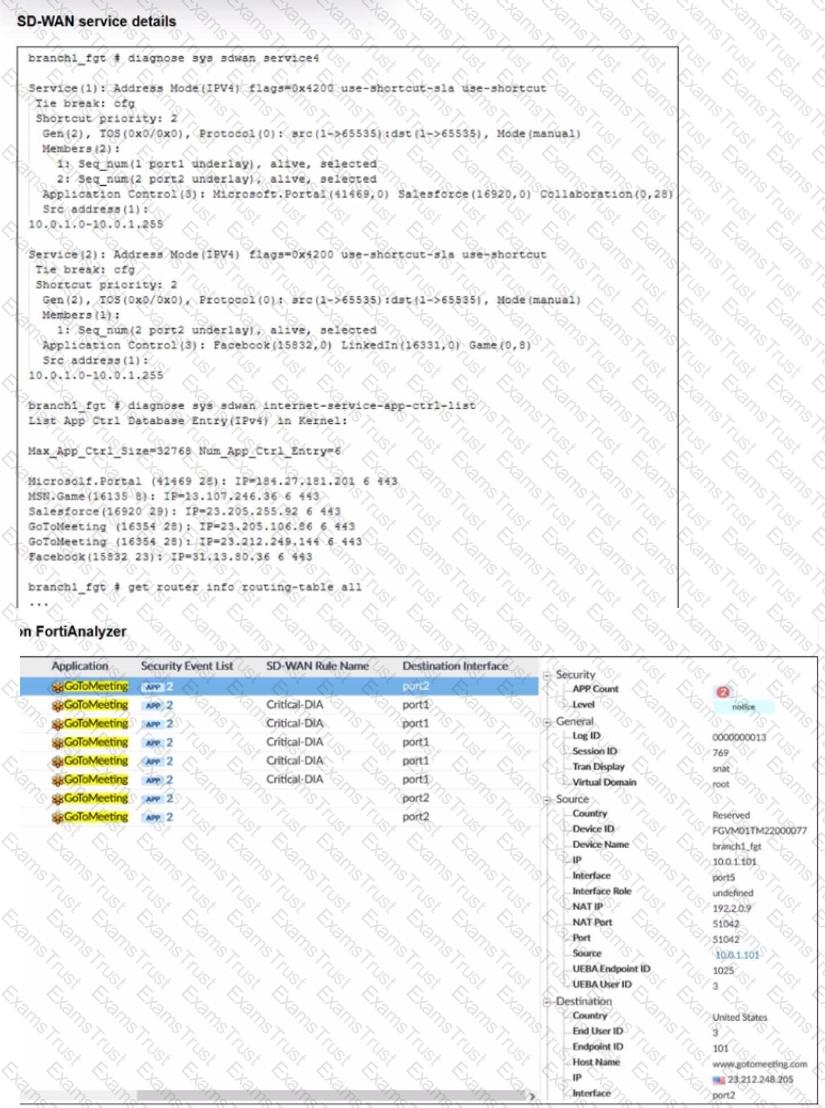
An administrator is testing application steering in SD-WAN. Before generating test traffic, the administrator collected the information shown in the first exhibit. After generating GoToMeeting test traffic, the administrator examined the corresponding traffic log on FortiAnalyzer, which is shown in the second exhibit.
The administrator noticed that the traffic matched the implicit SD-WAN rule, but they expected the traffic to match rule ID 1.
Which two reasons explain why some log messages show that the traffic matched the implicit SD-WAN rule? (Choose two.)
Refer to the exhibit.
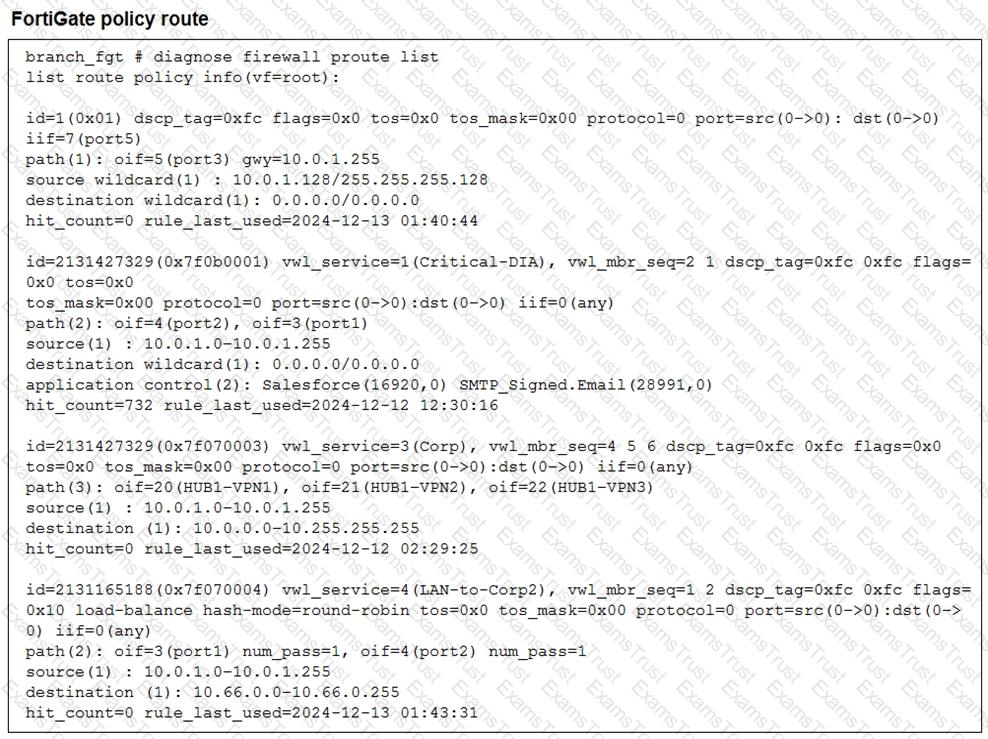
What conclusions can you draw about the traffic received by FortiGate originating from the source LAN device 10.0.1.133 and destined for the company’s SMTP mail server at 10.66.0.125?
Refer to the exhibit.
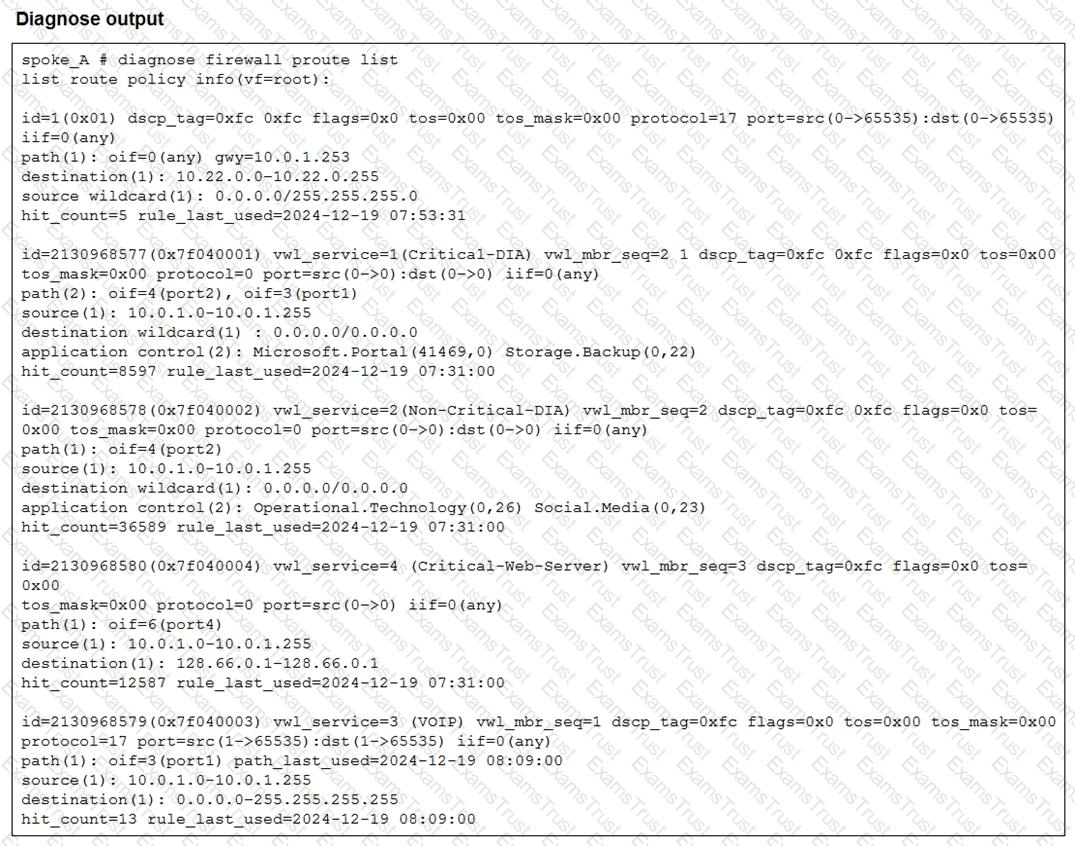
Which two conclusions can you draw from the output shown? (Choose two.)
Refer to the exhibit.
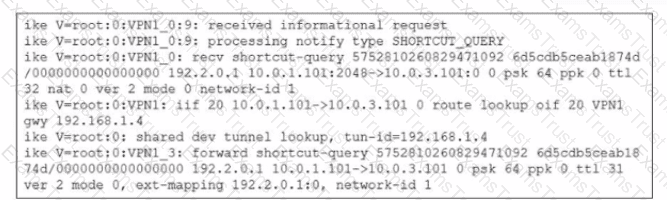
Which statement best describe the role of the ADVPN device in handling traffic?
Which three characteristics apply to provisioning templates available on FortiManager? (Choose three.)
Refer to the exhibits.
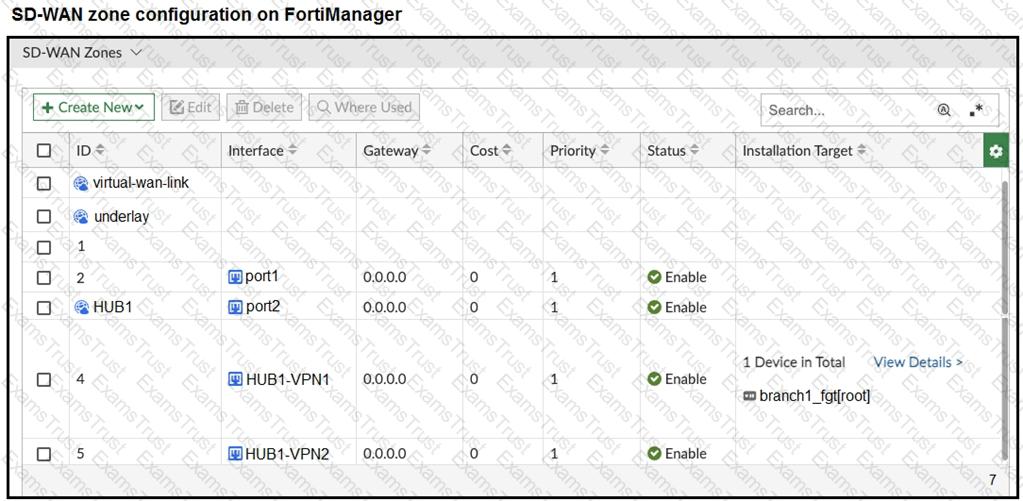
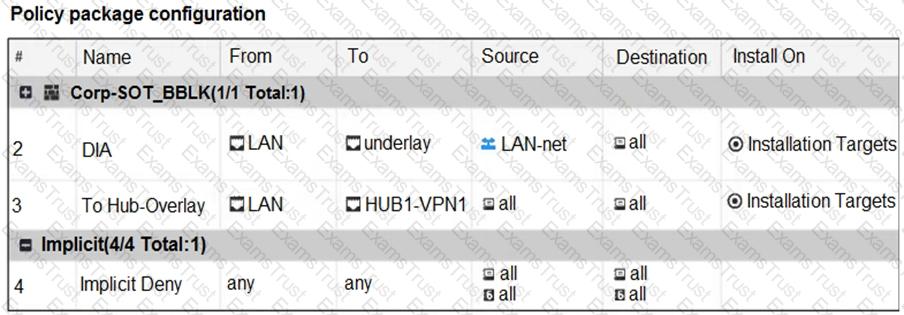
The exhibits show the SD-WAN zone configuration of an SD-WAN template prepared on FortiManager and the policy package configuration.
When the administrator tries to install the configuration changes, FortiManager fails to commit.
What should the administrator do to fix the issue?
Refer to the exhibit.
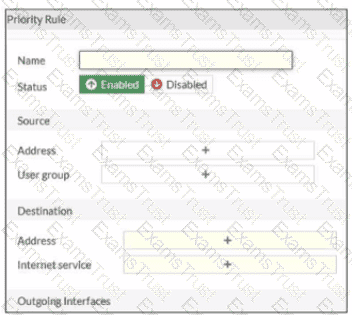
An administrator configures SD-WAN rules for a DIA setup using the FortiGate GUI. The page to configure the source and destination part of the rule looks as shown in the exhibit. The GUI page shows no option to configure an application as the destination of the SD-WAN rule Why?
Refer to the exhibit.
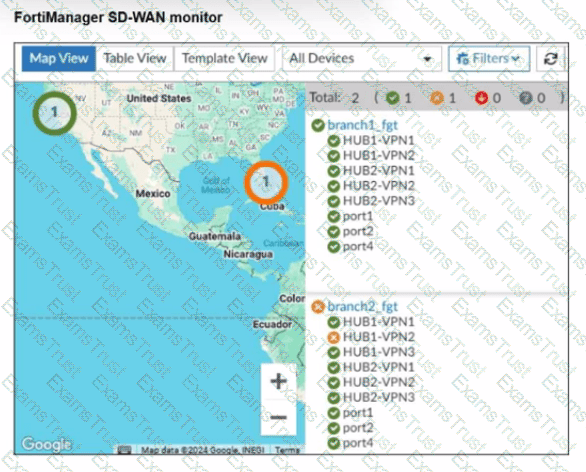
An administrator checks the status of an SD-WAN topology using the FortiManager SD-WAN monitor menus. All members are configured with one or two SLAs.
Which two conclusions can you draw from the output shown? (Choose two.)
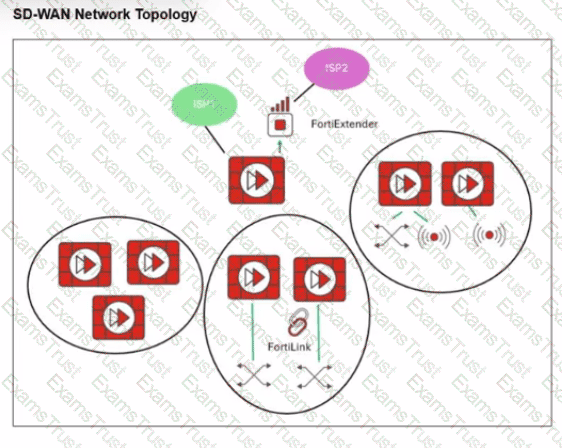
Refer to the exhibit.
You want to configure SD-WAN on a network as shown in the exhibit.
The network contains many FortiGate devices. Some are used as NGFW, and some are installed with extensions such as FortiSwitch. FortiAP. or Forti Ex tender.
What should you consider when planning your deployment?
Exhibit.
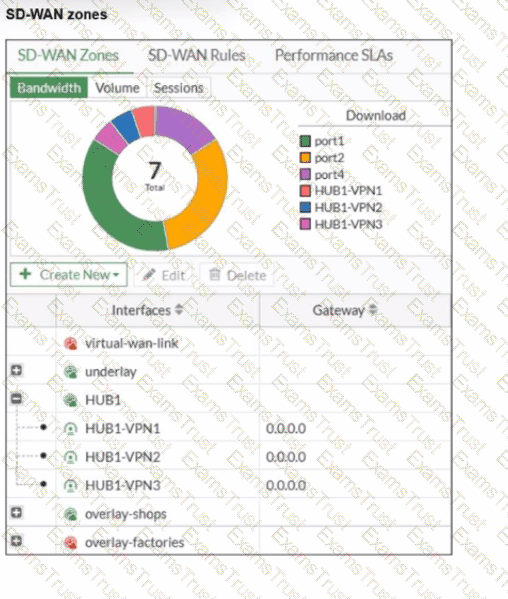
Refer to the exhibit, which shows an SD-WAN zone configuration on the FortiGate GUI. What can you conclude about the zone and member configuration on this device?
You manage an SD-WAN topology. You will soon deploy 50 new branches.
Which three tasks can you do in advance to simplify this deployment? (Choose three.)
Exhibit.
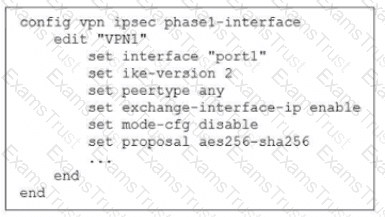
The administrator configured the IPsec tunnel VPN1 on a FortiGate device with the parameters shown in exhibit.
Based on the configuration, which three conclusions can you draw about the characteristics and requirements of the VPN tunnel? (Choose three.)
Refer to the exhibit, which shows the SD-WAN rule status and configuration.
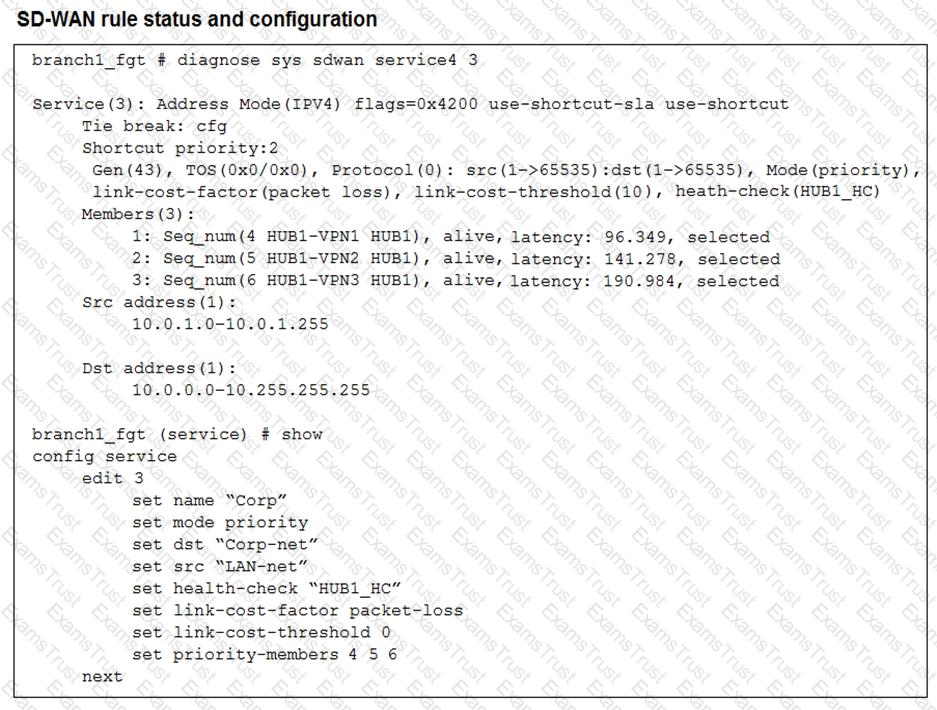
Based on the exhibit, which change in the measured latency will first make HUB1-VPN3 the new preferred member?
You used the HUB IPsec_Recommended and the BRANCH IPsec_Recommended templates to define the overlay topology. Then, you used the SD-WAN template to define the SD- WAN members, rules, and performance SLAs.
You applied the changes to the devices and want to use the FortiManager monitors menu to get a graphical view that shows the status of each SD-WAN member.
Which statement best explains how to obtain this graphical view?
Refer to the exhibits.
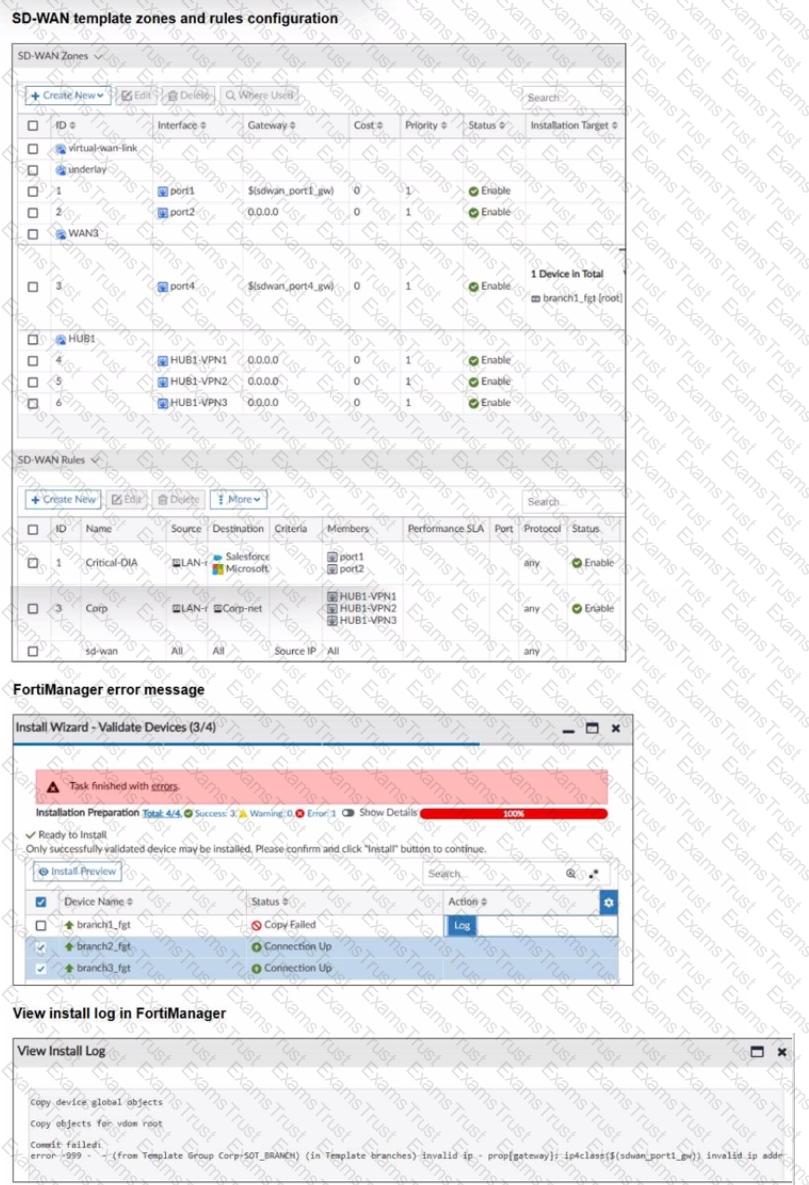
You use FortiManager to configure SD-WAN on three branch devices.
When you install the device settings. FortiManager prompts you with the error "Copy Failed" for the device branch1_fat When you click the log button. FortiManager displays the message shown in the exhibit.