Where should a user create new Camera Raw metadata properties?
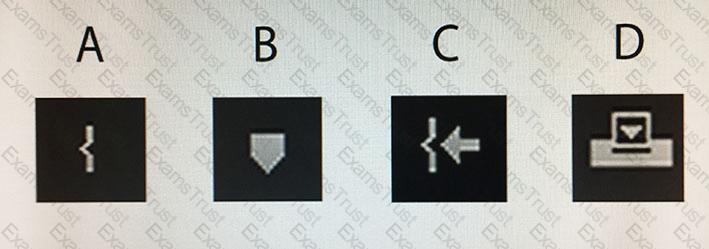
Click the Exhibit tab to view the exhibit.
Which icon represents the Mark In tool?
What happens when a user double-clicks an edit point on a sequence clip segment?
When will a user need to choose the Separate Audio setting while exporting an OMF file for Pro Tools?
How can a user exchange one clip in a sequence for another clip in the Project panel?
A user has applied an effect to a track in the Audio Track Mixer.
Which two options can be used to open the Track FX Editor to change parameters of the effect? (Choose two.)
Which method allows a user to choose Create Multi-camera Source Sequence from the context menu?
How should a user view media-based assets, but no other files including directory files?
Which two methods allow a user to directly manipulate Position, Scale, and Anchor Point in the Program window? (Choose two.)
Which set of steps allows a user to import a sequence from one project into the current project?
Which panel should be used when working with caption data to format the appearance of the text?
An In point and an Out point are set in the source window, and an In point and an Out point are set in the Timeline.
What occurs when performing an Overwrite edit?
How can a user quickly navigate to different marker locations by using the Markers panel?
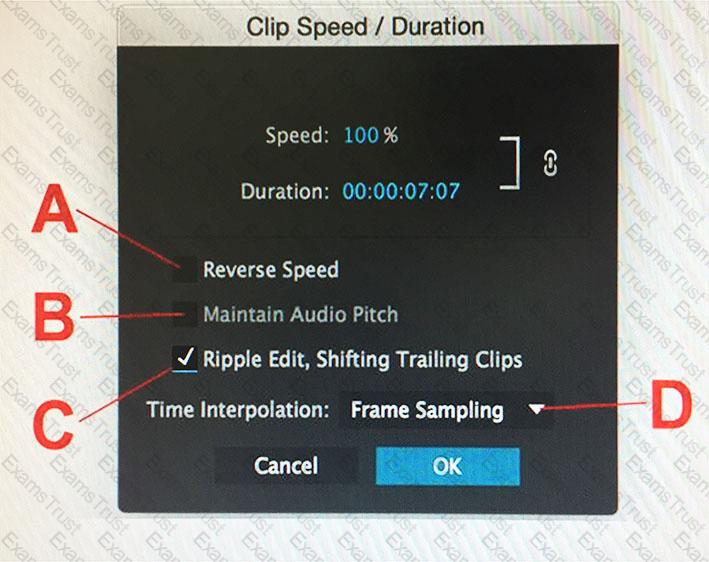
Click the Exhibit tab to view the exhibit.
A user wants to slow down a shot for dramatic effect without making the clip segment any longer in the sequence.
Which option should a user change before changing the speed?
How can a clip be rearranged without leaving a gap on the Timeline?

Click the Exhibit tab to view the exhibit.
Which two audio tracks are being output to the submix? (Choose two.)
How should a user decrease the apparent difference between the quiet and loud portions of a single audio clip?
There is a 2-minute audio in track A1 in the current Timeline sequence. The video in track V1 has a 30-second gap in the middle that is to be filled with another video clip that has In and Out markers and is 33 seconds long. The overall length of the Timeline cannot change, the 33-second clip cannot be trimmed, and the video in V1 must remain intact.
What are the steps to perform this edit?